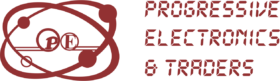Description
The D-Link 2-Port USB KVM Switch is a versatile and compact device that allows users to control two computers using a single set of keyboard, video monitor, and mouse (KVM). This solution is ideal for businesses or individuals looking to optimize workspace efficiency, reduce clutter, and seamlessly switch between multiple systems. The device is designed to work with both Windows and Mac operating systems, offering a convenient way to manage multiple computers from a single workstation.
Key Features:
1. 2-Port USB KVM Switch:
- The D-Link 2-Port USB KVM Switch provides the ability to control two computers using a single keyboard, mouse, and monitor. By eliminating the need for additional peripherals for each computer, it saves desk space and reduces cable clutter, making it perfect for dual-computer setups in small offices or home offices.
2. USB Connectivity:
- This KVM switch uses USB connections for both keyboard and mouse inputs, allowing easy and efficient control of connected systems. USB connections are widely compatible, providing a seamless experience when switching between computers.
3. High-Quality Video Output:
- The switch supports high-resolution video output, allowing you to connect a monitor with a resolution of up to 1920 x 1440 pixels (depending on the monitor and graphic card capabilities). This ensures crisp and clear visuals whether you’re working on documents, spreadsheets, or multimedia applications.
- VGA Interface: The device uses standard VGA ports for video output, which is commonly supported by most computers and monitors.
4. Easy Switching Between Computers:
- The switch features an easy-to-use push-button switch for toggling between the two connected computers. You can switch control between systems at the touch of a button, making it fast and efficient when you need to alternate between tasks on different machines.
- Alternatively, some models may support hotkey switching, which allows users to toggle between systems using keyboard shortcuts for added convenience.
5. No Software Required:
- The D-Link 2-Port USB KVM Switch is plug-and-play, requiring no additional software or drivers for setup. Simply plug the switch into the USB and VGA ports on your computers and monitor, and it’s ready for use. This makes the installation process quick and hassle-free.
6. Compatibility with Multiple Operating Systems:
- The KVM switch is compatible with a wide range of operating systems, including Windows, Linux, and Mac OS. It provides cross-platform support, making it a flexible solution for different types of computer environments.
7. Compact and Portable Design:
- The KVM switch is compact and lightweight, making it easy to set up on any desk or work surface without taking up too much space. Its design is user-friendly and portable, allowing for easy transport if needed.
8. Keyboard and Mouse Compatibility:
- The switch supports both standard USB keyboards and mice and multimedia USB devices, ensuring compatibility with various input devices. It is designed to work with most commonly used USB devices.
9. Built-in EDID (Extended Display Identification Data):
- The KVM switch supports EDID emulation, which ensures that the monitor’s resolution settings are preserved and correctly detected by the computer when switching between systems. This avoids issues where the screen resolution may reset or fail to display properly when switching.
10. Power Source:
- The D-Link 2-Port USB KVM Switch is typically powered through the USB connection from the connected computers, meaning it doesn’t require an external power adapter, making it more convenient and reducing the number of cables required.
11. Durable Build:
- The device is constructed with durability in mind, designed to withstand regular use in home, office, or professional environments. Its robust design ensures reliable performance over time.
Specifications:
- Ports:
- 2 x USB Ports for keyboard and mouse
- 2 x VGA Ports for video output to connected computers
- 1 x VGA Output to monitor
- 1 x USB Port for power (powered by connected computers)
- Resolution: Up to 1920 x 1440 pixels (depends on monitor and graphics card)
- Switching Method: Manual push-button or hotkey (depending on model)
- Operating System Compatibility:
- Windows (Windows 10, 8, 7, Vista, XP)
- Linux (various distributions)
- Mac OS X (version dependent)
- No Additional Software Required: Plug-and-play setup
- LED Indicators: LED lights for power and system status
- Dimensions: Compact and space-saving design
- Power: USB-powered (no external power adapter required)
Benefits:
- Efficiency: Control multiple computers from a single workstation, which is ideal for users who need to manage two systems at once.
- Cost-Effective: No need to purchase separate keyboards, monitors, and mice for each computer, saving on equipment costs.
- Easy to Set Up: Plug-and-play design with no software or drivers to install.
- Space-Saving: Reduces cable clutter and the need for extra desk space for peripherals.
- Cross-Platform Support: Works seamlessly across various operating systems, including Windows, Mac, and Linux.
Conclusion:
The D-Link 2-Port USB KVM Switch is an ideal solution for users who need to manage multiple computers from a single set of peripherals. It offers easy switching between systems, high-resolution video support, and compatibility with a variety of operating systems, all without the need for additional software. The compact design, USB-powered operation, and cost-saving benefits make it a valuable tool for home offices, small businesses, and users who frequently work with multiple computers.