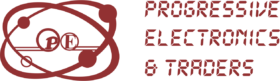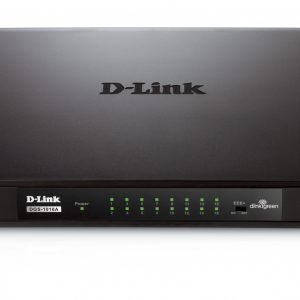Description
The D-Link 4-Port USB KVM Switch is a powerful and efficient device designed to control up to four computers using a single keyboard, mouse, and monitor. This device is ideal for users who need to manage multiple systems from one workstation, such as in small offices, home offices, or environments where desk space is at a premium. By consolidating control of multiple computers, the D-Link 4-Port USB KVM Switch helps to streamline operations, reduce clutter, and increase productivity.
Here’s a detailed breakdown of its features and specifications:
Key Features:
1. 4-Port USB KVM Switch:
- The D-Link 4-Port USB KVM Switch allows users to easily switch between four computers with just one set of keyboard, mouse, and monitor. This eliminates the need for multiple peripherals, reducing both physical space requirements and the clutter of wires.
2. USB Compatibility:
- The switch supports USB connections for both the keyboard and mouse, which are the most common types of input devices used today. USB technology ensures quick and seamless communication between the KVM switch and connected devices, providing a stable and reliable user experience.
3. VGA Video Output:
- The D-Link KVM Switch supports VGA video connections, offering a resolution of up to 1920 x 1440 pixels, ensuring high-quality video output for a clear, sharp display. This makes it ideal for most standard monitors, ensuring compatibility with a wide range of devices.
4. Switching Between Systems:
- Switching between the four connected computers is quick and simple. Users can toggle between systems via manual push-button switching on the KVM switch or use hotkey commands from the keyboard (depending on the model), providing flexibility and convenience in controlling multiple systems.
5. No Software Installation Required:
- The D-Link 4-Port USB KVM Switch is a plug-and-play device, meaning that it does not require any additional drivers or software to function. Simply connect the switch to your computers, monitor, keyboard, and mouse, and the device is ready for use. This ease of installation makes it an ideal solution for users who require a hassle-free setup.
6. Cross-Platform Compatibility:
- The switch works seamlessly with multiple operating systems, including Windows, Linux, and Mac OS. It is ideal for mixed-environment offices or homes where different operating systems are in use. The cross-platform compatibility ensures that no matter what computer you are using, you can easily switch between them using the same set of peripherals.
7. Space-Saving and Clutter-Free:
- With the ability to control four computers using a single keyboard, mouse, and monitor, the KVM switch helps to save valuable desk space and significantly reduces the clutter of extra peripherals and cables. This makes it ideal for users working in limited spaces or those looking to simplify their workstation setup.
8. EDID Emulation:
- The KVM switch features EDID (Extended Display Identification Data) emulation, which ensures that the monitor settings are properly detected and retained even when switching between computers. This helps prevent issues like incorrect screen resolution settings when toggling between different systems.
9. Keyboard and Mouse Compatibility:
- The KVM switch is compatible with most USB keyboards and mice, including multimedia and wireless variants. This ensures broad compatibility with a wide range of devices, making the switch highly flexible and adaptable to different input configurations.
10. Compact and Durable Design:
- The device is compact, lightweight, and easy to install on any desk or workspace. Its durable construction ensures that it will withstand regular use and provide long-lasting performance. Whether used in home offices, small businesses, or professional environments, the KVM switch is built to meet demanding usage needs.
11. LED Indicators:
- The KVM switch features LED indicators to show the active computer connection, making it easy for users to know which system is currently in use. These indicators provide quick and visual feedback, making the switching process even more intuitive.
12. Power Supply:
- The KVM switch is typically USB-powered through the computers it is connected to, meaning there is no need for an external power adapter. This simplifies the setup and reduces the number of cables required for installation.
Specifications:
- Ports:
- 4 x USB Ports for keyboard and mouse
- 4 x VGA Ports for video output to connected computers
- 1 x VGA Output to monitor
- Maximum Resolution: 1920 x 1440 pixels
- Switching Method: Manual push-button switching or hotkey (keyboard shortcuts)
- Compatibility:
- Windows (Windows 10, 8, 7, Vista, XP)
- Linux (various distributions)
- Mac OS X (version dependent)
- Power Source: USB-powered (no external power adapter required)
- Operating Temperature: 0°C to 50°C (32°F to 122°F)
- Storage Temperature: -20°C to 60°C (-4°F to 140°F)
- Dimensions: Compact design for easy installation
- LED Indicators: For system status (power, active system)
Benefits:
- Space Efficiency: Control multiple systems from a single set of peripherals, saving valuable desk space.
- Simplified Workflow: Easily toggle between computers to improve productivity without the need for additional peripherals.
- Cost-Effective: Reduces the need for multiple sets of keyboard, mouse, and monitor equipment, leading to savings in both cost and space.
- Cross-Platform Support: Works seamlessly with various operating systems, ideal for mixed-platform environments.
- No Software Setup: Plug-and-play functionality for quick, easy installation and setup.
Conclusion:
The D-Link 4-Port USB KVM Switch is an essential tool for users who need to control multiple systems from one set of peripherals. With its simple, user-friendly design, high-quality video output, and compatibility with a variety of operating systems, it provides an efficient solution for small offices, home offices, and professional environments. Its space-saving design, ease of use, and reliability make it a valuable addition to any multi-computer setup.